Certification: NONE
Origin: Mainland China
Item Type: Helmet Headset
Item Weight: 0.4
Maximum Number of Speakers: 2
Maximum Intercom Distance: 500-1000m
External Testing Certification: ce
Applicable Helmet Type: MODULAR
Applicable Helmet Type: MOTOCROSS
Applicable Helmet Type: Open face
Applicable Helmet Type: Full Face
Applicable Helmet Type: Flip Up Helmet
Applicable Helmet Type: Universal
Item Length: 8
Special Function: FM(化妆品)
Special Function: waterproof
Special Function: Noise Reduction
Plug Type: USB
Item Width: 5.5
Model Name: BT-S3
Power Supply Mode: Built-in Battery
Item Height: 2.5
Connection Mode: Wire
Connection Mode: bluetooth
Choice: yes
Now BT-S3 with New Interface: Type-C USB











Please note:There are 2pcs Headset in the package,
if you want to intercom with one more rider , please buy one more piece by clickinghere
(It can support Max 3 units.intercom)

To Pair 2 devices in intercom mode
When both devices are turned off, press and hold the power /intercom button on both devices until both units flash red/blue repeatedly. You need to hold the button for more than 6 seconds and dont let go when you see the blue light.
Short press the power /intercom button on ONE of the two devices and this device will search and auto-pair to the other in intercom mode. A live call will be initiated.(Intercom will start)
If this fails retry it ensuring both red/blue light sequences are initiated simultaneously and are close together. Also ensure any other Bluetooth-Compatible devices are turned off.
When paired, you do not need to go into pairing mode again. In future you only need to go into standby mode (blue light flashing) on both units and press the button on one of the devices.
To Pair 3 devices in intercom mode
Follow the above procedure for each combination of the three units. (A-B, B-C, A-C).
Ensure the third unit is switched off when pairing the other two devices.
Only 1 connection can be live at a time. When successfully paired the connections can be switched by ending any live call and returning to standby.
From Standby press the power/intercom button 1 time for one of the pairings to be called, or long press(about 2 seconds) for the other pairing to be called.
The pairing for 1 or 2 presses will depend on the sequence in which you paired the 3 helmets, but once paired the relevant pairings will maintain the number.
i.e. A will press the power/intercom button 1 time to call B and long press(about 2seconds)to call C. B will press the button 1 time to call C and long press(about 2seconds) to call A. C will press the button 1 time to call A and long pesee(about 2seconds) call C.
To Reset the pairing memory
If you have problems pairing, then it is best to reset the pairing memory
Turn on the relevant unit into standby mode. Press the power/intercom button for 3-5 seconds till a dudu” can be heard.
Let go of the button when the tone is heard.(The unit will turn off)
Restart, the memory will be erased. (Repair again)
To Start FM radion
After turn the unit on, Press Phone button for 2 times (till hear du” tone), let go of the button, FM radion will start.
Short press:”+” or - button you can adjust the channel.
When FM radio start,Press Phonge button for 2Times,FM will end up(stop).



Shipping:
- - Fast & Reliable Delivery: We prioritize prompt shipping to ensure your order arrives quickly.
- - Secure Packaging: Your items are carefully packed to prevent damage during transit.
- - Flexible Shipping Options: Choose from standard, expedited, or express delivery at checkout.
- - Customer Support: For any shipping inquiries or issues, our support team is ready to assist.
Wholesale orders:
We can provide the best prices on wholesale orders as we have established a long business relationship with chinese manufacturers, and we pass along those prices to our customers. Please get in touch with us if you need this product or a mix of products in wholesale quantities, we're here to help.
Return & Exhange:
Upon receiving your order, please inspect the items carefully—check for correct quantities, colors, and overall condition. If you are not completely satisfied or wish to initiate a return or exchange, kindly contact us as soon as possible. To ensure a smooth process, items should be returned in their original condition. We’re here to assist you with any concerns. Please note sample items are not eligible for return&refund. Only wholesale orders can be returned & refunded.
Feedback:
We appreciate your time and effort in providing feedback, as it helps us understand your experience and improve our services.
There are no reviews yet.
Color: blue - bt-s3ns motorcycle helmet intercom moto helmet bt5.0 headset waterproof intercomunicador bt interphone fm
Please note sample items are not eligible for return&refund. Only wholesale orders can be returned & refunded
We offer wholesale prices up to 70% discount or more (min order US $10,000), if you're interested in wholesale purchases please send us an enquiry.
Shipping:
Standard - Ship from China
Shipping fee: Free shipping
Estimated delivery time ? 7-21 days
Samples cannot ship outside the 48 continental States. For example: Alaska, Puerto Rico and Hawaii etc.
- After Sales Assurance
- Secure Payment
- Refund for No Delivery
-
 Secure payments
Secure payments Every payment you make on Best-sell.com is secured with strict SSL encryption and PCI DSS data protection protocols
-
 Standard refund policy
Standard refund policy Claim a refund if your order doesn't ship, is missing, or arrives with product issues
Certification: NONE
Origin: Mainland China
Item Type: Helmet Headset
Item Weight: 0.4
Maximum Number of Speakers: 2
Maximum Intercom Distance: 500-1000m
External Testing Certification: ce
Applicable Helmet Type: MODULAR
Applicable Helmet Type: MOTOCROSS
Applicable Helmet Type: Open face
Applicable Helmet Type: Full Face
Applicable Helmet Type: Flip Up Helmet
Applicable Helmet Type: Universal
Item Length: 8
Special Function: FM(化妆品)
Special Function: waterproof
Special Function: Noise Reduction
Plug Type: USB
Item Width: 5.5
Model Name: BT-S3
Power Supply Mode: Built-in Battery
Item Height: 2.5
Connection Mode: Wire
Connection Mode: bluetooth
Choice: yes
Now BT-S3 with New Interface: Type-C USB











Please note:There are 2pcs Headset in the package,
if you want to intercom with one more rider , please buy one more piece by clickinghere
(It can support Max 3 units.intercom)

To Pair 2 devices in intercom mode
When both devices are turned off, press and hold the power /intercom button on both devices until both units flash red/blue repeatedly. You need to hold the button for more than 6 seconds and dont let go when you see the blue light.
Short press the power /intercom button on ONE of the two devices and this device will search and auto-pair to the other in intercom mode. A live call will be initiated.(Intercom will start)
If this fails retry it ensuring both red/blue light sequences are initiated simultaneously and are close together. Also ensure any other Bluetooth-Compatible devices are turned off.
When paired, you do not need to go into pairing mode again. In future you only need to go into standby mode (blue light flashing) on both units and press the button on one of the devices.
To Pair 3 devices in intercom mode
Follow the above procedure for each combination of the three units. (A-B, B-C, A-C).
Ensure the third unit is switched off when pairing the other two devices.
Only 1 connection can be live at a time. When successfully paired the connections can be switched by ending any live call and returning to standby.
From Standby press the power/intercom button 1 time for one of the pairings to be called, or long press(about 2 seconds) for the other pairing to be called.
The pairing for 1 or 2 presses will depend on the sequence in which you paired the 3 helmets, but once paired the relevant pairings will maintain the number.
i.e. A will press the power/intercom button 1 time to call B and long press(about 2seconds)to call C. B will press the button 1 time to call C and long press(about 2seconds) to call A. C will press the button 1 time to call A and long pesee(about 2seconds) call C.
To Reset the pairing memory
If you have problems pairing, then it is best to reset the pairing memory
Turn on the relevant unit into standby mode. Press the power/intercom button for 3-5 seconds till a dudu” can be heard.
Let go of the button when the tone is heard.(The unit will turn off)
Restart, the memory will be erased. (Repair again)
To Start FM radion
After turn the unit on, Press Phone button for 2 times (till hear du” tone), let go of the button, FM radion will start.
Short press:”+” or - button you can adjust the channel.
When FM radio start,Press Phonge button for 2Times,FM will end up(stop).



Shipping:
- - Fast & Reliable Delivery: We prioritize prompt shipping to ensure your order arrives quickly.
- - Secure Packaging: Your items are carefully packed to prevent damage during transit.
- - Flexible Shipping Options: Choose from standard, expedited, or express delivery at checkout.
- - Customer Support: For any shipping inquiries or issues, our support team is ready to assist.
Wholesale orders:
We can provide the best prices on wholesale orders as we have established a long business relationship with chinese manufacturers, and we pass along those prices to our customers. Please get in touch with us if you need this product or a mix of products in wholesale quantities, we're here to help.
Return & Exhange:
Upon receiving your order, please inspect the items carefully—check for correct quantities, colors, and overall condition. If you are not completely satisfied or wish to initiate a return or exchange, kindly contact us as soon as possible. To ensure a smooth process, items should be returned in their original condition. We’re here to assist you with any concerns. Please note sample items are not eligible for return&refund. Only wholesale orders can be returned & refunded.
Feedback:
We appreciate your time and effort in providing feedback, as it helps us understand your experience and improve our services.
There are no reviews yet.
























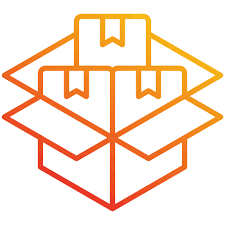
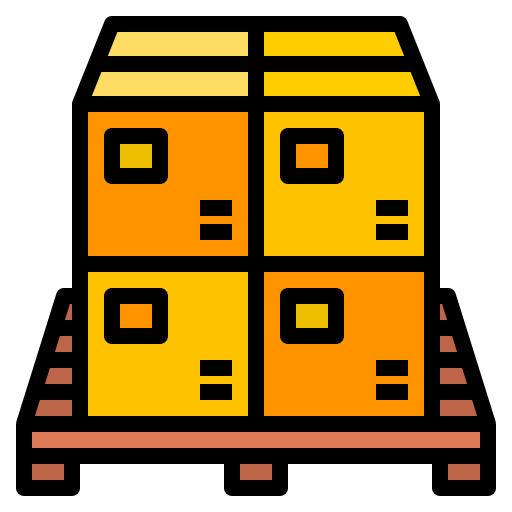




























 Get your money back for product or delivery issues
Get your money back for product or delivery issues 
